Last Updated on September 6, 2023 by Tim Wells
Recently, I had the opportunity to use the Chromecast with Google TV as my daily driver streaming device. That included spending a lot of time with it playing movies and TV shows on Plex.
My wife is a medical student, so we spent a few weeks away from home while she was doing one of her rotations.
I wanted to travel light, so the Chromecast with Google TV seemed the perfect choice.
Sure, it doesn’t have as much power as my NVIDIA Shield TVs (find out more about them here), but is it a suitable daily driver?
In this article, I will show you how to install Plex on the Chromecast with Google TV. Then I’ll walk you through what it’s like using the Plex app and what the performance is like on a daily basis.
Let’s get started.
How to Install Plex on the Chromecast with Google TV
Plex is available on the Google Play Store, so installing it on the Chromecast with Google TV is a breeze.
To start, go to the Apps tab on your Google TV home screen.
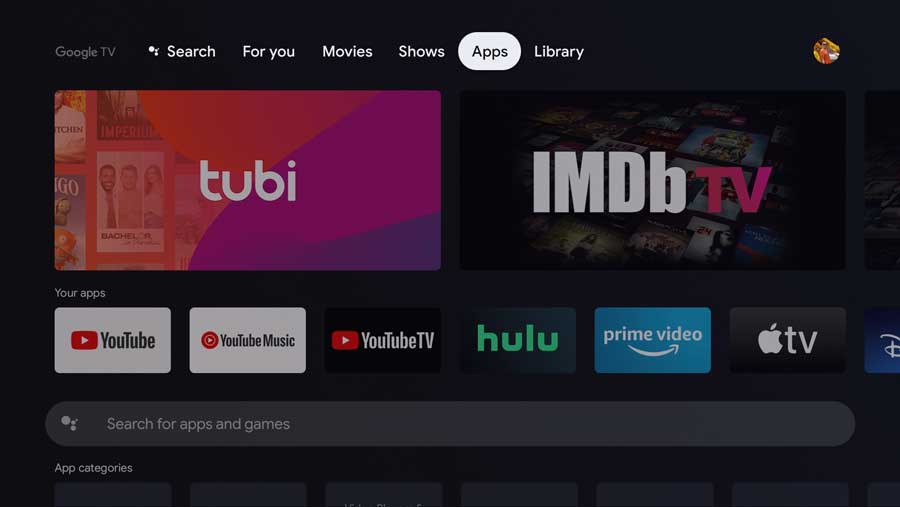
Type ‘Plex‘ in the “Search for Apps and Games” box.
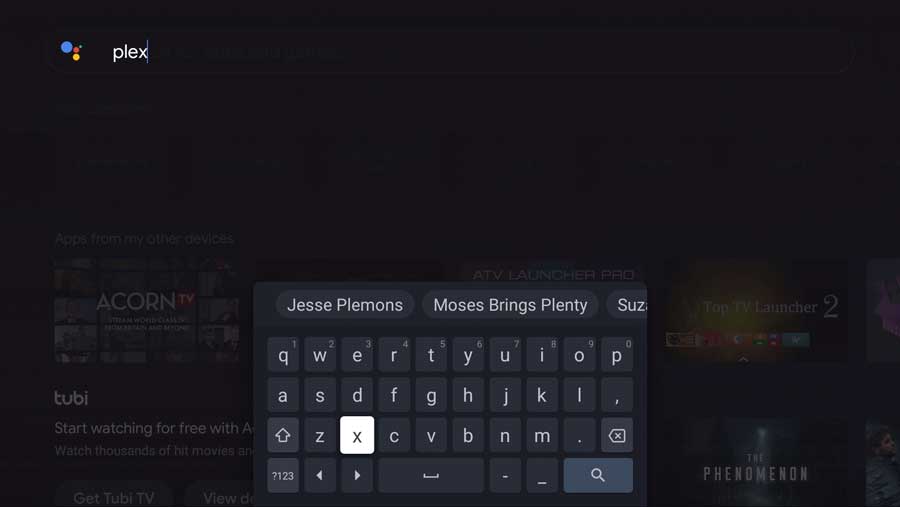
This pulls up the Plex app detail page.
You can find more information about the app, including the download size and version number. You can also see screenshots of the app in action to get an idea of whether it’s right for you.
Click Install to continue.
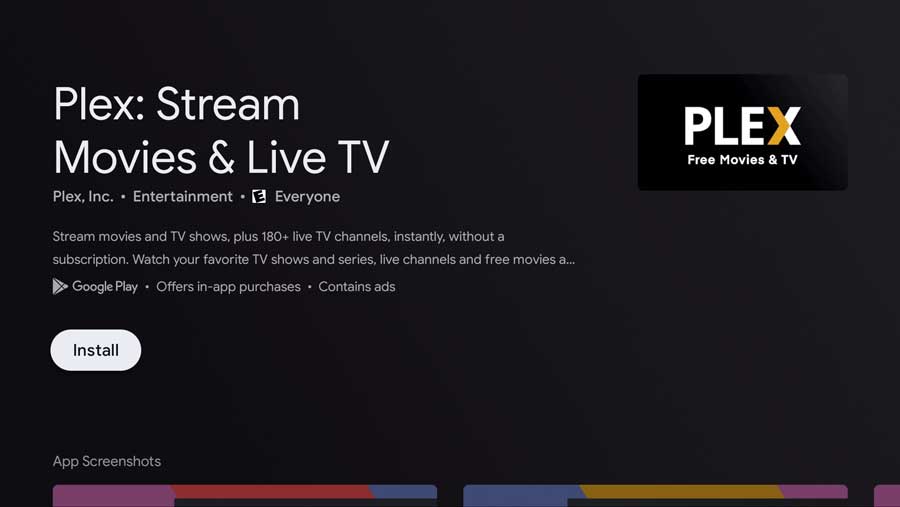
The entire installation process should only take a few minutes.
Once it finishes, you can open Plex directly from this screen, go to the ‘Your Apps’ row, and click on the icon to launch it.
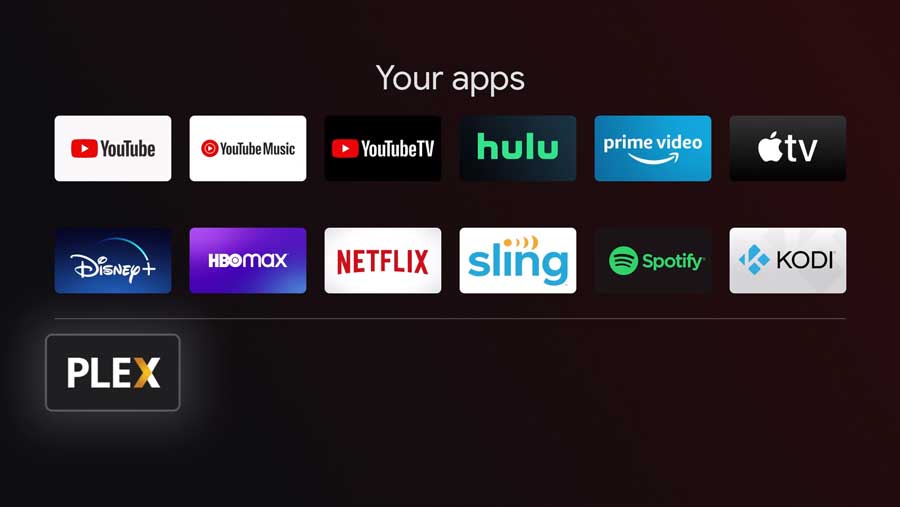
The first time you launch Plex on your Chromecast with Google TV (or any device), it will ask you to create an account or sign in to an existing one.
It’s free to create a Plex account, and that gets you access to any movies, TV shows, music, or photos you own, as well as select movies and TV shows you can stream with Plex for free.
We’ll cover that in a bit more detail later on.
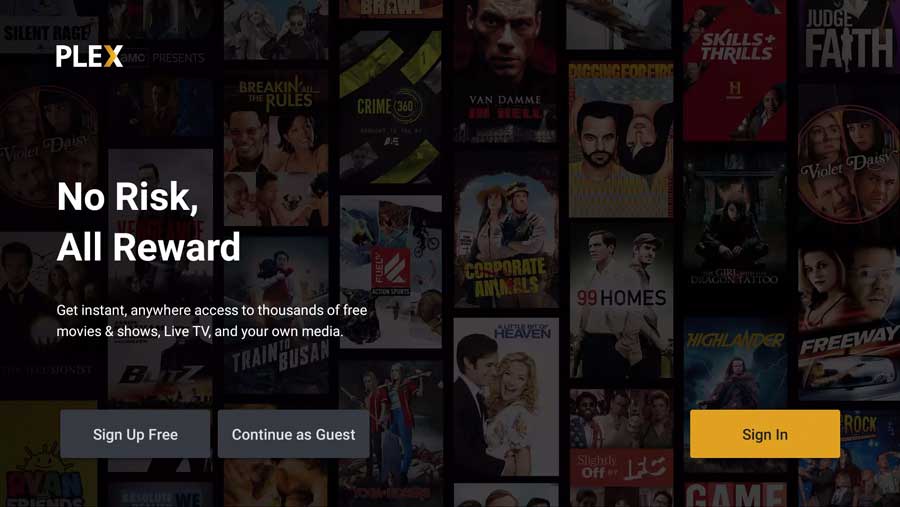
Signing in to the Plex App on Google TV
Since I’m a Plex Pass member, signing in and activating the Plex app is easy. You can check out my review to learn more about Plex Pass here.
Like many streaming apps (Amazon Prime, Netflix), click the Sign In button, and Plex gives you a four-character code to type in on a browser window.
This lets you sign in from a PC or laptop instead of typing your email address and password on your Chromecast with Google TV.
Alternatively, you can sign in with your Google account to simplify the process.
Remember, if you have a Plex Pass account registered to a different email than your Google ID, you’ll need to use that instead.
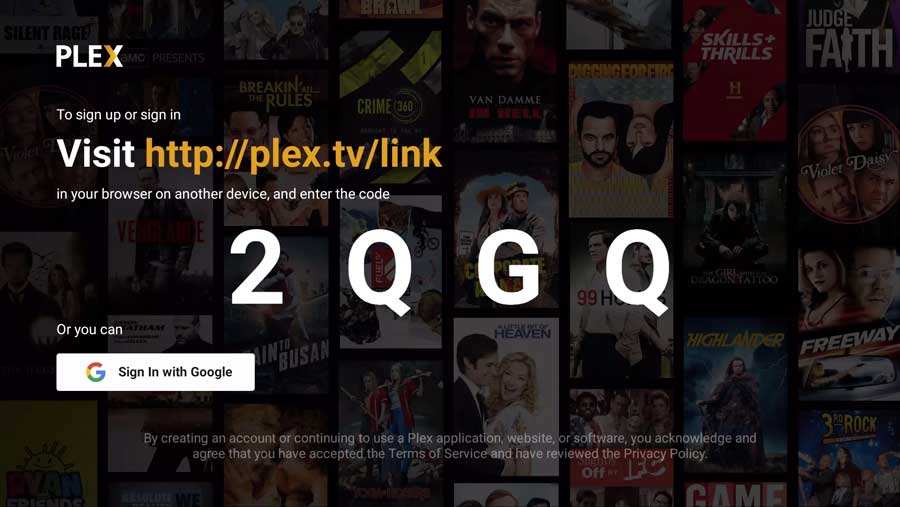
Once you enter the code, the device is registered to your Plex account, and you’ll never need to sign in again.
In the next section, we’ll cover what it’s like to actually use Plex on the Chromecast with Google TV.
Using Plex on the Chromecast with Google TV
Let’s get one thing out of the way first.
You can only use the Chromecast with Google TV as a Plex client, not a Plex server.
Your Plex server automatically adjusts (transcodes) your media files to the appropriate resolution for whatever client you’re using and whatever bandwidth you have available.
Put another way, if you’re playing a 4K movie on your smartphone, you don’t need the resolution to be as high as if you were playing it on a streaming device.
The Plex server makes those adjustments automatically, and the Chromecast with Google TV doesn’t have the power to do that.
But that’s not to say it’s not a good Plex client.
Honestly, I was surprised at how well it did in my tests.
Navigating your Media Library
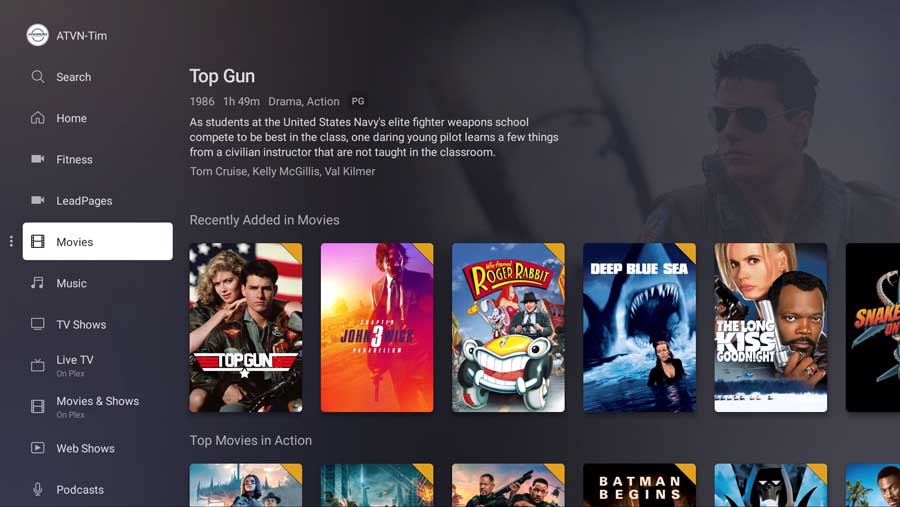
I have about 150 movies in my Plex media library, saved as MKV files at maximum resolution. They’re mostly Blu-ray rips but have some newer 4K UHD titles and some older DVD rips in there as well.
That’s not a huge media library, but it’s big enough that it slows down some Plex clients when scrolling through to find what I want to watch.
It takes a few seconds to load all the media assets and reach the bottom of the screen, even on my NVIDIA Shield.
That said…the Chromecast with Google TV wasn’t that much slower.
Don’t get me wrong, it’s not as snappy as my Shield TV, even my 2019 “Tube.” But it’s not unusable either, like some devices I’ve tested.
Overall, I’m happy with the menu navigation and performance.
Plex Live TV Channels
I don’t watch Plex’s live TV channels much, but I wanted to test them on the Chromecast.
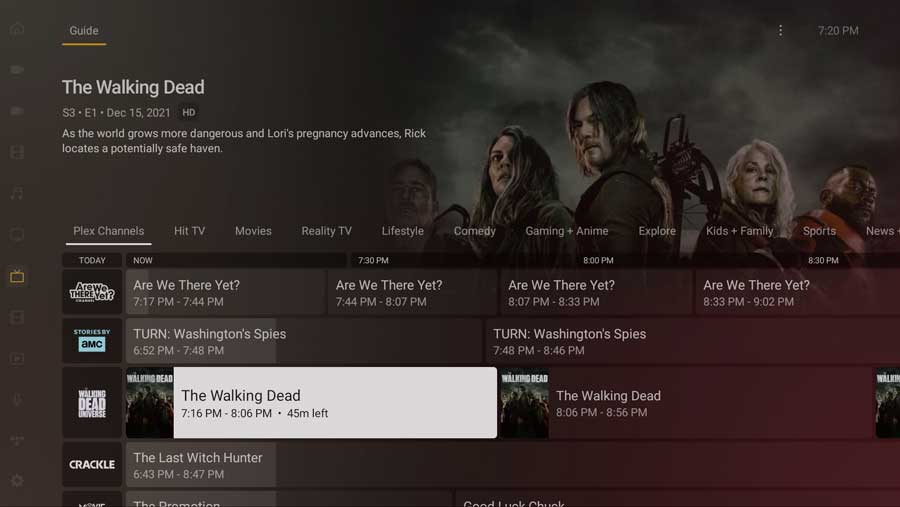
Navigation was smooth, and I didn’t find any more delay with the Chromecast than with any other streaming client.
Once the video starts, Plex takes a few seconds to figure out the best resolution. That part depends mainly on your home network and Internet speed.
Here’s where a gigabit Ethernet connection would help, but out-of-the-box, the Chromecast with Google TV only connects via Wi-Fi.
An Ethernet adapter is available through Google, but at $20, that puts the Chromecast in a higher price bracket, and there are better options once you get to that level.
Still, live TV performance is more than acceptable over Wi-Fi.
Plex Performance on the Chromecast with Google TV
Performance is subjective, especially for media players. No benchmark will accurately test every scenario, so a lot depends on your personal setup.
Bite My Bits did a fantastic review of several popular Plex clients, including the Chromecast with Google TV. I’ve highlighted a few things he discovered and included my thoughts below.
If you’re serious about using Plex on a daily basis, I highly recommend subscribing to his channel.
Like most Plex clients, the Chromecast with Google TV does not support Dolby Atmos or a proper passthrough. However, you’d need to jump up to the NVIDIA Shield or the Roku Ultra to get those features.
When he did the review, the Chromecast couldn’t play Dolby Vision. However, it’s worth noting that the December Chromecast update did fix that, so Dolby Vision promises to be much improved.
Finally, he ranked the Chromecast with Google TV relatively low for 4K playback. Still, he noted that there wasn’t much difference between the best (Shield TV) and the Chromecast.
Personally, I had no difficulty playing 1080p files, skipping back and forth almost instantly. 4K files took slightly longer but still were fast enough, so I wouldn’t complain.
Wrapping It Up
The Chromecast with Google TV surprised me. It wasn’t as fast as my NVIDIA Shield TVs, but that’s to be expected. It’s a fraction of the cost, and, honestly, it’s not designed to compete with the Shield.
However, when you look at the Chromecast vs. the Amazon FireStick or even the Fire TV Cube, it really becomes a no-brainer.
Is the Chromecast with Google TV the best Plex client? No. Not by a long shot.
Is it a great option at under $50?
Absolutely!
- How to Install Kodi Diggz Xenon Plus & Free99 Build [March 2024] - March 3, 2024
- How to Enable Unknown Sources on Chromecast with Google TV [2024] - October 30, 2023
- How to Install the Seren Kodi Addon [2024] - October 29, 2023

