Last Updated on September 6, 2023 by Tim Wells
When it comes to streaming devices, Amazon is most well-known for its Fire TV Sticks. Unfortunately, that means their most powerful streaming device often flies under most people’s radar.
In this article, we will look at the 3rd Generation Amazon Fire TV Cube, which came out in 2022. It’s Amazon’s flagship streaming device and the most expensive in its lineup.
But is it worth it?
TLDR: The Amazon Fire TV Cube will feel like an absolute speed demon compared to a FireStick.
Amazon Fire TV Cube: Specs (3rd Gen 2022)
Even if you compare it to the FireStick 4K Max, the Fire TV Cube is a serious upgrade. It’s powered by an AmLogic POP1-G octa-core CPU running at a higher overall clock speed.
The result is a streaming device that’s twice as fast as the Fire TV Stick 4K Max!
System memory is the same, at 2GB of DDR4. In my opinion, that would still be a little low in a generic streaming device. However, because Fire OS is purpose-built for these devices, Amazon can squeeze a lot of performance out of a small amount of memory.
Amazon also bumped up the amount of storage to 16GB, which is a welcome change. Only 12GB was usable storage, but I’m happy for anything additional.
There is also a full-size USB 2.0 port if you want to add external storage. However, there are still no micro-SD card slots.

Hardware
- Processor: Amlogic POP1-G (Amlogic – AML Popcorn)
- CPU: ARM 4xCA73 @ 2.2GHz + ARM 4xCA53 @ 2.0GHz
- GPU: ARM G52 MP8, 800MHz
- RAM: 2GB, LPDDR4/x – 4224 MT/s
- Storage: 16GB eMMC (12 GB usable)
- 802.11 a/b/g/n/ac/ax; 2×2 MIMO Tri-Band Wi-Fi
- Bluetooth 5.0
Software
- Fire OS 7 (based on Android 9)
Dimensions
- 3.38″ x 3.38″ x 2.99″
Ports
- HDMI 2.1 (4K @ 60Hz) Input
- HDMI 2.1 (ARC) Output
- Infrared sensor port
- USB 2.0 port
- RJ-45 Gigabit Ethernet

First Impressions
When you buy a higher-end streaming device, you have higher expectations. You want the first impression to be great, and that starts as soon as you open the box.
The Fire TV Cube comes packed in a full-color, heavy-duty box with plenty of images and specs. It’s what we’ve come to expect from Amazon, but it’s still so rare to find with Android boxes. This compares well to the NVIDIA Shield TV or anything from MINIX.
Inside the box are the Fire TV Cube, an Alexa Voice Remote, and an IR sensor cable. The sensor cable is shaped like a miniature Fire TV Cube, which is a nice touch.
Once you rip the plastic off (and there’s a lot of plastic), the Fire TV Cube is a thing of beauty.
It’s a cube (obviously) of matte black plastic this time, a little over three inches on each side. On the top are some simple volume buttons and controls for Amazon Alexa. There’s no LED display, but a LED bar along the top edge lights up blue when you power it up.

Alexa Voice Remote
Products usually get better and better over time until they reach their peak. Typically, product designers usually can’t leave well enough alone. They start adding more features, ruining that perfect design.
Unfortunately, that’s what happened with the Fire TV remote controls.
The previous version of the Alexa Voice Remote was perfect. It didn’t include quick-launch buttons for any other streaming services.
The newly-designed remote for the Fire TV Cube adds four quick-launch buttons: Amazon Prime Video, Netflix, Hulu, and Disney+.
Except for that annoyance, however, the button layout is simple and effective.
The circular D-pad is easy to use and comfortable to rest your thumb on when you’re not using it. Underneath that are the Back, Home, and Settings buttons, Play\Pause buttons, and Volume controls.
Directly above the D-pad is the Alexa voice search button.

The remote is made of smooth black plastic, which is comfortable to hold. It doesn’t have as much grip as I’d like, however.
A few companies make silicon covers in various colors and textures that you can buy for a few dollars each.
Although definitely not a requirement, they add a little customization and an easy way to identify your remote controls if you have a few Amazon Fire TVs in your house.
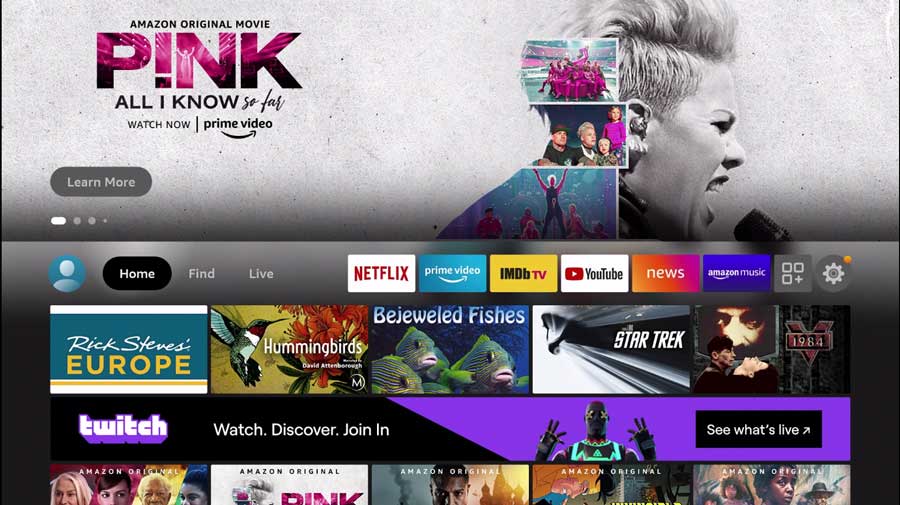
Setting up the Amazon Fire TV Cube
Right out of the box, the setup took longer than I expected. Before I could even start the setup process, the Fire TV Cube downloaded several updates, including the new Fire OS UI that just came out. I’ll cover my thoughts on the new Fire TV OS in the next section.
The entire update process took nine minutes, and that’s connected through Ethernet with a gigabit Internet service (CenturyLink).
Once that was done, I could finally start the setup process.
Similar to how Google makes setting up an Android TV device easy if you link your account, Amazon lets you connect your account with them to bypass a lot of the tedious parts of setting up a new device.
All you need to do is go to amazon.com/code on your computer or smartphone and enter the five-digit code on the screen. Once you log into your Amazon account, it will automatically register your Fire TV Cube.
Registering your Fire TV Cube links any app, movies, or music purchases you’ve made on other devices or Amazon.com. More importantly, it lets you import your Fire TV settings to this new device without going through each menu separately.
If you choose not to import your settings like me, you’re taken through a standard set of menu options. This lets you enable parental controls, install any streaming services, and, of course, enable Alexa.
User Profiles
User Profiles take center stage on the new Fire TV OS. In fact, every time I turned on my Fire TV Cube or woke it from sleep, it asked me to confirm who was watching.
I’ve always liked the idea of custom user profiles, so it’s nice to see them at the device level.
I can always tell when my wife has been watching YouTube because I get crazy recommendations in my feed.
Creating a new user is simple, and you can quickly import a profile from your Amazon Household.

Navigating Around the Amazon Fire OS
In 2020, Amazon released its biggest update ever for the Fire TV OS. Unfortunately, if you’re a fan of the old look and feel of Amazon’s streaming devices, you’re out of luck. You can’t skip the update, and I haven’t found anyone yet that’s been able to force a downgrade back to the old UI.
That’s not to say that it’s terrible.
On the contrary, I really like the new version!
Changes to the Fire OS UI
I’ve always had my issues with the old Amazon Fire OS UI.
In fact, one of the main reasons why I prefer Android TV over FireSticks is because I was frustrated with the Amazon interface.

The menu was all the way at the top of the screen, which was a pain to get to, depending on where you were in the menu system.
It was also tough to find content that came with your Amazon Prime subscription that you didn’t have to pay extra for.
Both of those things have been fixed in the new UI.

The menu bar is now in the center of the screen, underneath the scrolling feature image. To be fair, it’s a small change, as you can still scroll down a screen for what feels like forever. But this feels like it’s easier to find the stuff that’s important to me.
There’s also a Free to Me section that is a welcome improvement. It still only highlights content on Amazon Prime Video, but it’s a start.
Live TV Guide
It seems easier to get free live TV these days. While you won’t necessarily find the local channels you’d see through your cable company, there’s enough to keep you occupied.
Right out of the box, Amazon links to free live TV channels from IMDB TV and Plex.
If you subscribe to premium live TV services like Sling, Hulu, or YouTube TV, those will also appear in the guide.
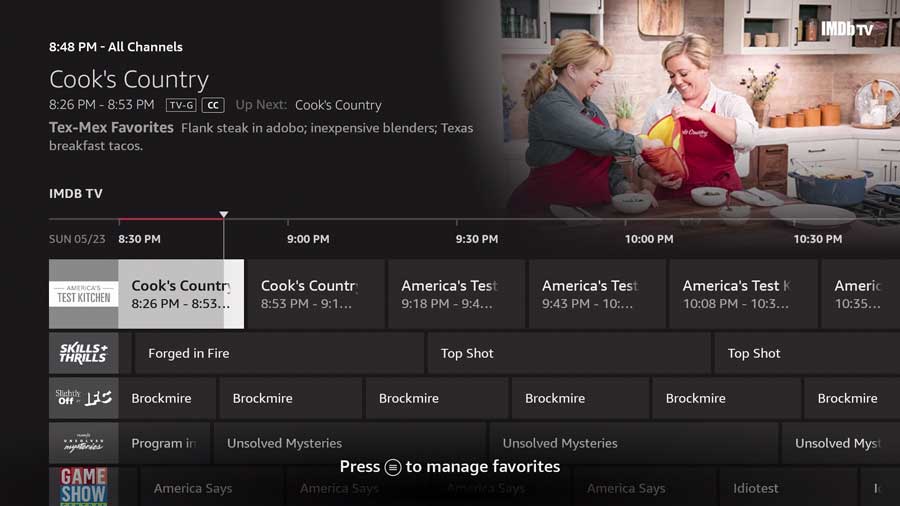
The guide will show any shows that are coming up in the next two weeks. So if you want to plan your schedule around your favorite TV show, you have that option.
All in all, the live TV guide isn’t an Earth-shattering feature. You can download apps for these services and watch directly from there.
Still, it’s nice to access them all right in one place.
Amazon Fire TV Cube: Video Performance
I used the Amazon Fire TV Cube as my primary streaming device for a few days and was pleased with the results.
For Plex and Kodi, I played several movie and music files from my personal library. Both run from a Windows 10 server, hardwired via Ethernet.
For YouTube, Netflix, and Amazon Prime Video, I tested HD and 4K video. I looked for dropped frames, stuttering, and resolution.
My home network uses a Ubiquiti US-8-150W gigabit Ethernet switch and a UAP-AC-PRO-US wireless access point. It provides much more network capacity than I need, so if there are any network slowdowns, I can usually rule out the network as the cause.
Netflix \ Amazon Prime Video
Let’s start with the easy one.
Obviously, Amazon Prime Video’s performance is going to be stellar. It had better be at a $50 premium to the FireStick 4K. For that extra cost, you get a seamless 4K streaming experience across both Amazon Prime Video and Netflix.
Menus are snappy, with absolutely no delay when switching between menus. Previews almost instantly, and the audio quality is impressive.
In short, if you get most of your content from Amazon Prime Video, this is as good as it will get.
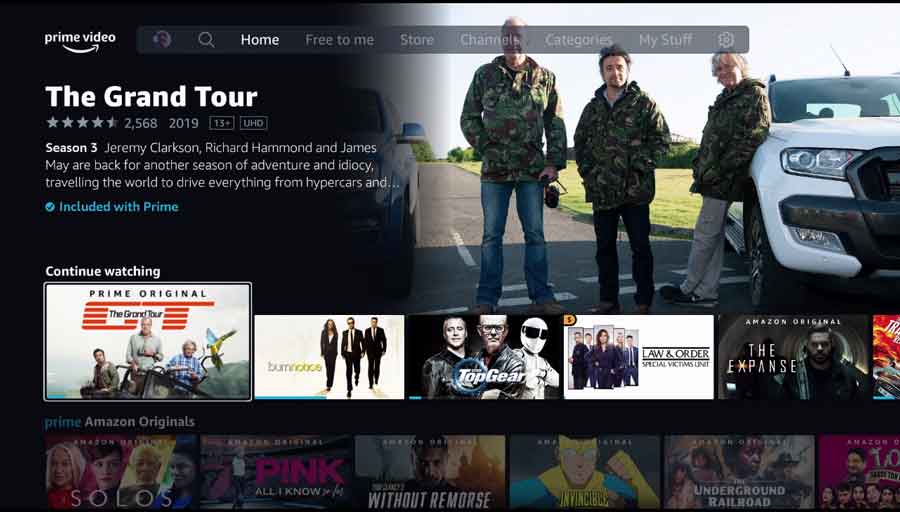
YouTube
YouTube and Amazon have had a rocky relationship over the years. Back in 2017, there was a time when Google pulled the YouTube app off Amazon’s platform.
Since then, YouTube has returned to FireSticks and the Fire TV Cube, but there’s always that risk that it will go away again. Amazon still doesn’t carry the new Chromecast with Google TV, so this feud will probably continue.
That said, YouTube playback is on par with the Chromecast and the NVIDIA Shield TV. 4K videos start immediately and play at their full resolution without any dropped frames.
Plex
Transcoding movies is where the Fire TV Cube’s AmLogic S922X really shows its power. Movies take a few seconds to start, but Plex playback was outstanding once they did. I only encountered one minor stutter in several hours of watch time.
Fast-forward and rewind were as seamless as I’ve seen from anything except my 2017 NVIDIA Shield Pro. There were slight delays while skipping to new chapters, but nothing took me out of the viewing experience.
Streaming music from my Plex server was even better. Playback started immediately. Even skipping to different artists and albums, the music continued without a hitch.
Kodi
Installing Kodi on the Fire TV Cube or FireStick takes some work. It’s not in the Amazon App Store, so you must sideload it. I wrote a tutorial that walks you through how to do it on the new Fire OS interface, but it’s still an extra step that some people might not want to take.
Once you get it installed, Kodi performs really well. The interface looks good, and the performance is outstanding.
As far as Kodi playback is concerned, I put the Fire TV Cube on the same level as the NVIDIA Shield…and that’s saying something.

The Verdict: Is the Amazon Fire TV Cube Worth It?
I think the Amazon Fire TV Cube occupies a perfect little niche in the streaming device segment. It’s not entirely on par with the NVIDIA Shield Pro. Still, it’s much better than something like a Chromecast or a generic Android box.
Sure, you get support for Dolby Atmos and Dolby Digital and full 4K & HD streaming for Netflix, like the Chromecast. However, the Fire TV Cube performs much better for Kodi, Plex, and Amazon Prime Video.
On the flip side, you won’t get the raw power of the NVIDIA Shield, so gaming or running a Plex server on your Fire TV Cube can be hit-or-miss. But you’re not paying that expensive NVIDIA price tag either.
All-in-all, I think the 3rd Generation Amazon Fire TV Cube is a great streaming device for the money. It should be on everyone’s shortlist to look at.
- Octa-core processor that is 2X as powerful as Fire TV Stick 4K Max
- Support for Dolby Vision, HDR, and Dolby Atmos audio
- Netflix certified, Wi-Fi 6E compatible
- How to Install Kodi Diggz Xenon Plus & Free99 Build [March 2024] - March 3, 2024
- How to Enable Unknown Sources on Chromecast with Google TV [2024] - October 30, 2023
- How to Install the Seren Kodi Addon [2024] - October 29, 2023

![Amazon Fire TV Cube [Latest Version]](https://m.media-amazon.com/images/I/51TJe7E4LYL._SL500_.jpg)
