Last Updated on September 6, 2023 by Tim Wells
The original Google Chromecast was one of the first streaming devices I purchased. I liked it so much I’ve bought each generation of the Chromecast since.
If you’ve got one of the earlier Chromecast devices, you may wonder if it’s worth upgrading.
So in this article, I will go through each generation of the Chromecast. I’ll tell you what was added and what the differences were.
You can decide if a newer generation Chromecast has a ‘must-have’ feature that you need.

1st Generation Chromecast
Let’s start with the original.
Launched in 2013, the first generation Chromecast was Google’s answer to the Android TV sticks that were starting to become popular.
In fact, the 1st generation Chromecast is the only version with that distinctive ‘flash-drive’ appearance. Later models will change to a larger, disc-shaped dongle.
Releasing a full year before Amazon’s first FireStick, the first generation Chromecast offered 2 GB of storage space and 512 MB of RAM. Although modest by modern standards, this allowed the first-gen Chromecast to cast videos up to 1080p. Even almost a decade later, that’s still the industry standard for broadcast television today.
Unlike similar streaming devices of the time, you controlled the Chromecast via a smartphone app, not with an external remote.
In fact, the Chromecast wouldn’t come with a remote until many years later.

It’s common now, but “casting” was a new concept back then.
Instead of mirroring what happened on your phone or Chrome browser, the Chromecast established a separate connection to the media.
This was a big deal at the time, and it meant that it displayed what you were casting at the TV’s resolution, not the phone or computer that controlled it. Videos cast to a Chromecast would look sharper and clearer than if you mirror your smartphone’s display.
Although it sold exceptionally well, the low-price 1st Generation Chromecast was retired in the fall of 2015 when the second-generation Chromecast was released.
2nd Generation Chromecast
The second-generation Chromecast launched in the fall of 2015, ending the first-generation version. Google was eager to build on the momentum and decided that a new version needed a new design.
Instead of looking like a flash drive, the 2nd generation Chromecast was now a dongle. It was now available in three colors: black, yellow, and red, to make it even flashier.
One of the early complaints about the 1st generation Chromecast was that it was too heavy for the TV’s HDMI port. In rare cases, HDMI ports would come loose or break entirely due to the excess weight.
Switching to a dongle design helped reduce the stress on the TV.
It also added an extra few inches to the design, making it much easier to tuck the Chromecast behind your TV.
The HDMI plug on the Chromecast was magnetized, as was the back of the dongle itself, which helped it attach better to TVs and wall mounts.

In addition to the design changes, the 2nd generation Chromecast introduced some innovations to make the Chromecast more user-friendly.
It was the first Chromecast version to have wireless 802.11 ac support. Three internal antennas were beneath the shell to help connect more quickly to your home network.
Although the 2nd generation Chromecast was more stable and slightly faster than its predecessor, it actually had less impressive hardware specs.
System RAM remained unchanged from the previous version at 512 MB. However, internal storage space took a big hit, dropping to 256 MB of total storage instead of the 2 GB of the first Chromecast.
This version was retired in 2018 when the 3rd generation Chromecast was released.
Chromecast Audio
Released simultaneously as the second generation Chromecast in 2015, the Chromecast Audio was exclusively a streaming music player. You plug it directly into speakers or home theater systems for effortless, wireless audio streaming.
Like the 2nd generation Chromecast, this version came with 256 MB of RAM and 256 MB of flash storage.
Unlike the 2nd generation Chromecast, the Chromecast Audio included a hybrid 3.5mm headphone jack that doubled as a digital optical output. This made it the first Chromecast to have ports besides the micro-USB power socket.
The design was reasonably unchanged from the previous version, except for grooves engraved into the top to make it look like a vinyl record (if anyone remembers those things).

The Chromecast Audio was compatible with most major streaming services, like Tidal, Spotify, Deezer, Rdio, TuneIn Radio, NPR, and Google Play Music. Apple’s iTunes was (of course) notably missing from the list.
It supported the following audio formats:
- HE-AAC
- LC-AAC
- MP3
- Vorbis
- WAV (LPCM)
- Opus
- FLAC with support for high-resolution streams (24-bit / 96 kHz)
This model was discontinued in early 2019, shortly after the third-generation Chromecast was released.
It remains the only Chromecast version specializing in audio-only and the only Chromecast I’ve never owned.
However, Chromecast Audio still exists in spirit. The technology was integrated into the Google Home speakers and the third-generation version.
Chromecast Ultra
The Chromecast Ultra was a mid-generation addition to the Chromecast lineup. It debuted in 2016 and boasted one major upgrade to the second-generation model released just the previous year.
This one could cast video in 4K Ultra-High Definition with High Dynamic Range (HDR), which sounds like a big deal today. It also supports both Dolby Vision and HDR10+.
However, remember that 4K content was extremely limited back in 2016.
The only apps that the Chromecast Ultra supported at the launch were Netflix and YouTube. Because of the never-ending feud with Amazon, Prime Video was notably absent.
It’s easy to identify a Chromecast Ultra by its red-accented HDMI port and bulkier frame. When you put them side-by-side, it’s almost double the height of the 2nd generation Chromecast.

Google never released any storage specs for the Chromecast Ultra, and teardowns have failed to solve the mystery.
However, Google touted that the system memory increased to 1 GB of DDR3 RAM. There was also a new, higher-performance CPU under the hood.
The Chromecast Ultra’s power adapter included a built-in Ethernet port for the first time. This was a big selling point for anyone needing a more consistent connection than Wi-Fi.
The result was that the Chromecast Ultra loads videos 1.8 times faster than previous models.
All this came at a cost, however.
The Chromecast Ultra doubled the 2nd generation Chromecast’s list price, jumping from $35 to $69. Unfortunately, several other (better) options at that price point severely hampered sales.
The Chromecast Ultra was quietly discontinued in September 2020 with the release of the Chromecast with Google TV.
3rd Generation Chromecast
The third generation Chromecast was released in 2018. It’s better to think of this as a ‘refresh’ instead of an entirely new generation. The price stayed the same at $35, and it’s still available today if you want a basic streamer that you control with your smartphone.
Looking at the 3rd generation Chromecast, you can tell it’s a Chromecast, but…different.
It was still a plug-in HDMI dongle with a micro-USB port for power. But gone are the glossy-black and hard edges of every previous version.
This new Chromecast is slightly smaller and much softer looking than its predecessors.
It’s available in two colors, ‘Chalk’ and ‘Charcoal.’ Although most people would call them white and black.

Under the hood, there are few noticeable improvements, however.
Google was once again quiet on the hardware specs of the third-generation Chromecast. Judging by the performance, I can’t see it being that different than the 2nd generation streamer.
Launch times were marginally faster than the previous version, and 1080p video at 60 fps was added. It now supports Dolby Digital Plus and is fully integrated with the Google Home series of smart speakers.
But that’s the extent of the major changes. Unsurprisingly, the tech media was underwhelmed when they got their hands on the 3rd generation Chromecast.
That’s not to say it was a lousy streaming player.
Far from it.
We were just expecting more.
Two years later, we got it.
Chromecast with Google TV
If you thought you knew what you were getting with the Chromecast, this latest generation flips the script.
Released in the fall of 2020, the Chromecast with Google TV became a full-fledged streaming media player, complete with its own operating system and (gasp) a remote control!
Google’s new operating system should look familiar to anyone who’s used an NVIDIA Shield or a television running Android TV.
However, Google wants you to know that the new OS is a big part of the Chromecast experience. So much so that they put it in the name: Chromecast with Google TV.
Google TV
Taking cues from their biggest competition, Google TV has the same basic menu system as the previous version of the Amazon FireStick. Check out this article which highlights the differences between Amazon’s FireStick and the Google Chromecast.
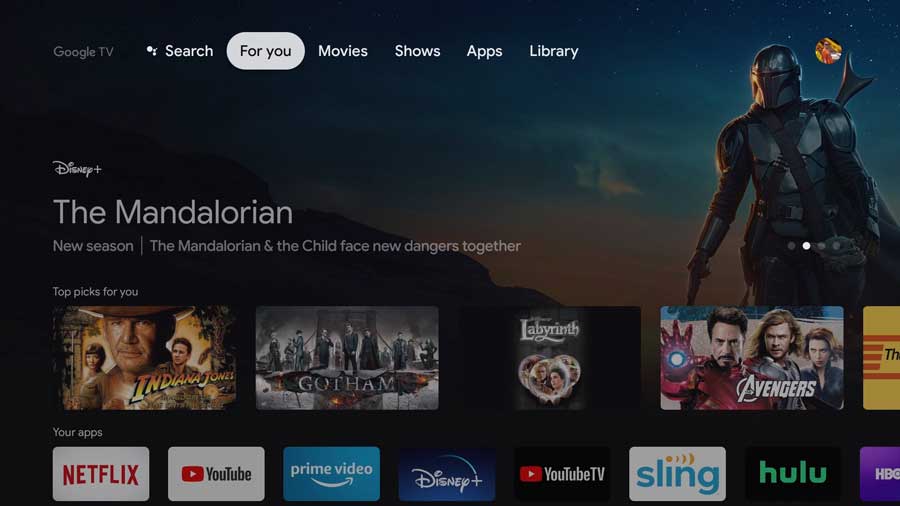
The top row contains personalized content recommendations, a dedicated Movies and TV Shows tab, and tabs for your apps and purchased content. Revolving ads…sorry…’ recommendations’ cover the entire top half of the screen.
That shocked many Android TV users who felt paying for a premium streaming device should exempt them from seeing commercials whenever they turned on their device.
Unfortunately, there’s no way to disable them.
Since it’s running Android TV, you can access the Google suite of services, like the Google Play Store and Google Assistant.
Chromecast Hardware
Like the Chromecast Ultra, the $49 Chromecast with Google TV can play 4K content at 60 fps. It also supports Dolby Vision, HDR10+, Dolby Digital+, and Dolby Atmos audio.
That requires a lot of beefier hardware.
Google opted to go with an AmLogic CPU for the first time, pairing it with 2 GB of RAM and 8 GB of storage space. It’s enough to get the job done, but both are on the low end for modern streaming media players.
The hardware changes required a design change too.
The Chromecast with Google TV has a slightly different shape, abandoning the disc-shaped appliances for a more elliptical, oval-shaped device.

Also, for the first time, the Chromecast comes in three colors: Snow (white), Sunrise, which is a red-ish pastel, and Sky, which is a blue-ish pastel.
As I mentioned, this is the first Chromecast with a remote control. Previous Chromecast users always complained that there was no way to control it except with their smartphones.
The Bluetooth remote is small and pill-shaped but surprisingly ergonomic. Some people dismissed its minimalist design, but I love it.
They’ve obviously taken some design lessons from Apple.
The Chromecast remote is uncluttered and straightforward. Everything is exactly where you expect it to be, and there’s never a time I wish for more buttons.

For power, it finally makes the leap to a USB-C port, which is consistent across Google’s lineup. In a pinch, you can use power supplies from a Google Pixel or Google Home.
Check out my full Chromecast with Google TV review here for more info.
Chromecast Ultra vs Chromecast with Google TV: What’s the Difference?
The main difference between Chromecast Ultra and Chromecast with Google TV is that the latter comes with a remote control and a built-in smart TV interface called Google TV.
Google TV is a service that lets you browse and play content from various streaming apps and services in one place. Chromecast Ultra only lets you cast content from your phone or tablet to your TV.
Both devices support 4K resolution and HDR10+. However, Chromecast with Google TV also supports Dolby Vision and Dolby Atmos for better picture and sound quality.
Chromecast with Google TV is the better choice if you are a streamer who likes to watch content from different sources.
With Chromecast with Google TV, you can use the remote control to navigate the Google TV interface, which shows you personalized recommendations and suggestions from various streaming apps and services.
You can also use voice commands to search for content or control playback. You don’t need to use your phone or tablet to cast content to your TV, which can save battery life and avoid interruptions.
Chromecast with Google TV also offers better picture and sound quality than Chromecast Ultra, thanks to the support for Dolby Vision and Dolby Atmos.
Dolby Vision is a form of HDR that enhances the contrast and color of the images on your screen. Dolby Atmos is a surround sound technology that creates a more immersive audio experience.
These features can make your streaming experience more enjoyable and realistic.
Wrapping It Up
The Chromecast has evolved a lot over its multiple generations. What started as a simple device to mirror content from your phone to your TV has (finally) become a streaming device in its own right.
Some say Google was too late to the game, though.
The Chromecast faces more competition than ever before.
The Chromecast with Google TV is now a viable competitor to the popular Roku Streaming Stick 4K and Amazon FireStick 4K. All three boast similar features at a similar price point.
- Watch the entertainment you love, including live TV, in up to 4K HDR. Discover over 700,000 movies and TV episodes, plus millions of songs
- Get fast streaming, and enjoy a crystal clear picture up to 4K and brighter colors with HDR.
- Chromecast is easy to install and compatible with almost any TV that has an HDMI port; to get started, just plug it into your TV’s HDMI port, connect to Wi-Fi, and start streaming
- How to Install Kodi Diggz Xenon Plus & Free99 Build [March 2024] - March 3, 2024
- How to Enable Unknown Sources on Chromecast with Google TV [2024] - October 30, 2023
- How to Install the Seren Kodi Addon [2024] - October 29, 2023


