Last Updated on June 17, 2023 by Tim Wells
If you’ve been shopping for a new TV, you’ve probably seen the terms 4K UHD and HDR thrown around a lot.
You might even be asking what the difference is and which is better.
But you should be asking a different question.
In this article, I will explain the differences between HDR vs 4K UHD. Then I’ll explain why you don’t need to choose between one or the other for your next TV.
Let’s dive in.
Why HDR vs. 4K UHD is The Wrong Question to Ask
Buying a TV with both 4K UHD resolution and HDR is possible.
In fact, it’s common!
HDR stands for High Dynamic Range, which produces brighter, more vibrant images with colors that jump off the screen. It’s a noticeable difference from older Standard Dynamic Range (SDR) TVs.
Contrary to belief, HDR has nothing to do with “High Definition (HD),” an entirely different concept.
4K UHD stands for Ultra High Definition at a 4K resolution. To most normal people, 4K means that the TV has a width of 4,000 pixels. However, the Digital Cinema Initiatives organization specifies that 4K resolution is anything that displays up to 4096 x 2160. Consumer-grade TVs typically output 3840 x 2160 pixels, which is still considered 4K.
High Dynamic Range (HDR) and 4K UHD resolutions are entirely different concepts and can exist on the same television. HDR focuses on improving the color depth and contrast levels. 4K UHD increases the TV’s resolution to 4 times higher than 1080p HD resolution.
However, one of these is likely to be more important to you, depending on what you watch.
HDR televisions have a more visual impact because of their color accuracy, shading, and details. It’s more common to find HDR content in streaming services like Netflix, YouTube, and Amazon Prime Video than on local cable channels.
4K is more common on those streaming services, although you’ll need a higher-tier subscription on Netflix. Certain events, such as the Super Bowl, will be broadcast in 4K UHD. It’s better to focus on a higher refresh rate or motion rate if you’re a fast-moving sports or action movies fan.
4k UHD vs. HDR: Finding Which is Best for You
Let’s look at the main differences between 4K UHD and HDR.
Resolution
Bigger is better, for many people, when it comes to TVs.
Unfortunately, that is not always true.
4K UHD resolution has over 8 million pixels (3840 x 2160). But, depending on the size of your TV and how far away you sit, that may be too many for our eyes to comprehend.
HDR, on the other hand, doesn’t have anything to do with resolution. It’s easy to see a great HDR picture, no matter what size TV you have or how far away you sit. HDR is all about the image quality and color gamut rather than the number of pixels on the screen.
Using the chart below, you can use the size of your TV screen and the distance between your couch and the TV to see whether your eyes can see the detail in a 4K UHD TV.
For example, if you have a 70″ TV and sit 8′ away from it, it’s worth it to prioritize a great 4K picture quality over HDR when shopping for your next TV. But, moving your couch to 10′ away flips the narrative, and HDR becomes more critical.
Based on your living room, you can use this chart to quickly tell whether 4K UHD or HDR is better for you.
Generally, the closer you sit to the TV, the more critical the 4K resolution is. The farther away you sit, the less detail you see, and the more our eyes focus on the vibrant colors and contrasts of an HDR display.
That said, HDR TVs can be any size to enjoy its wide color gamut, even if you’re not benefiting from the enhanced resolution.
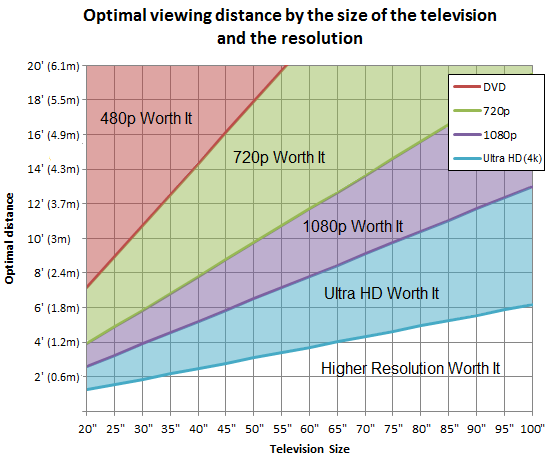
Colors and Contrast
By contrast (pun intended), HDR shines when displaying beautiful, vivid image quality.
HDR has improved color creation and contrast, producing a better visual than 4K, no matter your size screen. With 4K, there is more definition, thanks to extra pixels, but that does not affect color.
In this way, 4K UHD and HDR complement each other well.
HDR improves contrast by stretching the gap between an image’s brightest and darkest parts. By combining multiple images into one, as seen in the picture below, HDR creates a bold, high-contrast image while avoiding underwhelming or overwhelming colors.
However, HDR is a little more complicated. There are several specifications for High Dynamic Range, and several companies have their own take on HDR, like HDR10, HDR10+, and Dolby Vision.

Compatibility
A significant difference between 4K UHD and HDR is the compatible equipment, ranging from televisions or other imaging devices.
To get the best 4K UHD image quality, you must have 4K-compatible technology from the source to the TV.
This means the content from your media streaming devices, such as on Netflix, your television, or a 4K UHD Blu-ray player, must be in 4K UHD. If not, the image quality will be downgraded to 1080p HD (or less).
Similarly, to get great-looking HDR images, you’ll need the TV, streaming devices, Blu-ray player, and source content to be HDR compatible. As I mentioned in the previous section, several versions of the HDR specification exist. When buying content, it’s critical to make sure everything is compatible.
Check out my article here for more details on the differences between 4K UHD, Blu-ray, and DVD resolutions.
Overall, each needs content produced in its native format for the best results.
Details
Sharpness and definition rely on colors, contrast, and pixels.
HDR focuses more on delivering a range of overtones and undertones, producing beautiful images.
On the other hand, 4K UHD can produce a sharper image with about 8 million pixels. However, it would be best to have compatible devices to make that picture view sharper images.
Also, larger televisions do the best job of displaying the power of 4K alongside compatible sources.
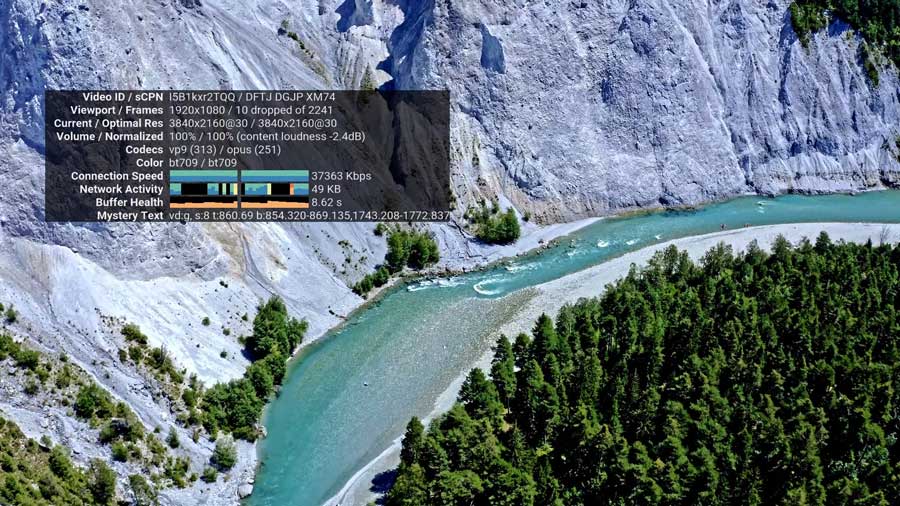
Frequently Asked Questions
Who Should Purchase a 4K UHD TV?
If you are a movie buff or a gamer, a 4K UHD TV is an excellent option for you.
Love watching your favorite movies in the best quality possible? With technology changing and creating content in 4K, amazing motion pictures will be available on streaming devices, Blu-ray, and more.
4K TVs usually have faster refresh rates, producing less blur during video games and movie action scenes.
Who Should Purchase an HDR TV?
If you have a smaller TV, or a larger room, focusing on getting the right HDR TVs may be the best choice.
HDR TVs are cost-effective and straightforward yet produce amazing pictures with their wide color gamut.
HDR is also a great option if you are on a budget, as it still has fantastic colors and contrast for its price.
Is 4K UHD More Expensive Than HDR?
Both 4K UHD and HDR are similar in price. When 4K first came out in 2014, the price was high, with low demand. However, over time the price has steadily decreased, almost matching HDR.
The demand for 4K TVs has increased thanks to streaming devices and video games.
Larger televisions are better for the best results with 4K, which are inevitably more costly than standard television, even with HDR.
You will most likely spend more to acquire a 4K UHD television, especially with HDMI, streaming devices, or anything else required to get the most out of 4K.
Is 4K Better than HDR or HD?
Depending on your needs, it is subjective to which image quality is better.
For instance, 4K is better on compatible devices because it produces a sharper definition and a higher frame rate.
On the other hand, HDR creates more colors and contrast at a slightly lower price. HDR is less sharp than 4K if the content is compatible with 4K.
Do You Need 4K UHD?
When 4K UHD came out in the mid-2010s, most people did not feel the necessity to buy such an advanced technology when it was not compatible with other devices besides HDMI and Blu-ray.
However, television programs and streaming devices began shooting their content in 4K.
Since 4K televisions are slightly more expensive than HDR or HD, people have opted for 4K as technology adapts to entertainment.
Is HDR Relevant Compared to 4K?
Many people don’t know that we use HDR every day. For example, smartphone cameras and photography cameras use HDR.
HDR TVs remain popular because of their price and color efficiency. Meanwhile, 4 K’s popularity continues to increase while the price is almost comparable to HDR.
No matter what, to make the most of either 4K UHD or HDR, you must ensure everything in the chain supports it. For example, to watch a movie in 4K UHD, you need to have a TV and Blu-ray player that can play it and a 4K UHD movie.
Otherwise, it would only display at the maximum resolution of the weakest link in the chain.
- How to Install Kodi Diggz Xenon Plus & Free99 Build [March 2024] - March 3, 2024
- How to Enable Unknown Sources on Chromecast with Google TV [2024] - October 30, 2023
- How to Install the Seren Kodi Addon [2024] - October 29, 2023

