Last Updated on September 6, 2023 by Tim Wells
Whether it’s Mario, Sonic, or Lara Croft, there’s something about a classic video game that brings back the kid in me. If you’re like me, you’ve probably long since sold your older game consoles but still want to find a way to play those classic games.
That’s where emulators come in, and there are few better systems for emulators than the NVIDIA Shield TV.
If you’re new to emulators, here’s a high-level overview.

What is an Emulator?
An emulator is a software that runs on a modern system (PC, or in this case, the NVIDIA Shield) that imitates a classic console. This allows you to play classic games without digging them out of your closet or finding a used one on eBay.
For example, if you know someone with a Mac computer that runs Windows, they use an emulator.
Most game system emulators focus on one game system. However, some, like RetroArch, will emulate several different consoles.
While the NVIDIA Shield is one of the best platforms to run emulators on, it’s far from the only one. Once you’re finished reading this article, check out my article covering the best android boxes for gaming to see some of my other top choices!
Over the last few years, video game emulators have become popular because they allow us to play older games on modern computers or consoles.
I mentioned earlier that an emulator is a piece of software. However, it acts like a piece of hardware.
Let me explain.
An emulator is a program or computer that imitates or ’emulates’ another program or computer. It works by simulating the individual hardware components.
For example, when you play Mario Kart for the GameCube on your NVIDIA Shield TV, the emulator isn’t changing the game to run on your Shield. It’s creating a software version of the GameCube inside your NVIDIA Shield TV.
You could actually take that game and run it on your GameCube.
As you might expect, reverse-engineering an emulator for a twenty-year-old game console is complex. The emulator must seamlessly mimic a proprietary graphics card, sound card, CPU, and storage system.
Otherwise, the game won’t be playable.
Emulated Games (ROMs)
Speaking of the games, let’s talk about those briefly as well.
Games for emulators are called ROMs. ROM stands for Read Only Memory, part of early computers that stored the operating system.
That part of the system memory was set to ‘read only’ so you wouldn’t accidentally overwrite parts of the program you needed to make the computer work.
Similarly, console games came in cartridges, CDs, or DVDs that you couldn’t overwrite.
Any saved game files or DLC were kept on memory cards, away from the actual game files.
Even though the game files we download aren’t ‘read-only’ anymore, the name stuck, and they’re still called ROMs.
How to Get ROMs For Your NVIDIA Shield Emulators
Once your emulator is installed and configured on your NVIDIA Shield, you need to load game files (ROMs) onto it.
Emulators are perfectly legal to use. A US court case in 2000 between Sony and Connectix declared that reverse engineering a game console emulator falls under ‘fair use.’
However, you can’t say the same thing for the ROMs themselves.
Downloading ROMs is protected by copyright law. In the United States, copyright law protects a work for up to 75 years, meaning there are no console games that are public domain.
If you own the game itself, creating a ROM would typically be considered “fair use.” In this scenario, you could extract a ROM from the cartridge and play that on an emulator.
However, you cannot share those ROMs online, and that’s where the trouble usually begins.
What Consoles can the NVIDIA Shield Emulate?
Emulators let you play a wide selection of classic games on your NVIDIA Shield device from different consoles.
The NVIDIA Shield has emulators for the Nintendo SNES, N64, GameCube, Wii, Gameboy DS, Sega Genesis, Saturn, Sega CD, Dreamcast, Sony PlayStation, and PSP.
It also has arcade emulators that let you play certain coin-operated games.
These emulators are passion projects created by amateur programmers that can take months of work to develop.
Depending on your emulator, you’ll have a different experience. Sometimes, performance can be an issue, and not every game will be playable. Other times, an emulator will actually perform better than the original console.
This is especially true regarding some of the older game consoles.
Newer consoles can be challenging to emulate, however. That’s because the emulator takes a lot of CPU power and RAM. On many systems, it’s common to experience performance lags.
Thankfully, the NVIDIA Shield TV is the best-performing Android TV device and a great streaming device because it has performance in spades.
While setting up an emulator on the NVIDIA Shield (or any system) isn’t always easy, you can play games from several different consoles on one system.
Best NVIDIA Shield Emulators
As I’ve mentioned, a massive advantage to the NVIDIA Shield is that there are emulators for the most popular game consoles.
So now that we’ve covered what emulators are, how they work, and how to get games, it’s time to look at the best emulators you can install on the NVIDIA Shield.
RetroArch
Let’s start off with the oddball.
RetroArch isn’t an emulator per se.
It’s a front end that lets you launch all of your emulated games right from one place, no matter what system they’re on.
That makes it one of the most popular Android gaming emulators. It supports consoles like the PS1, NES, SNES, Gameboy Color, Sega CD, Gameboy Advance, Gameboy Classic, and N64.
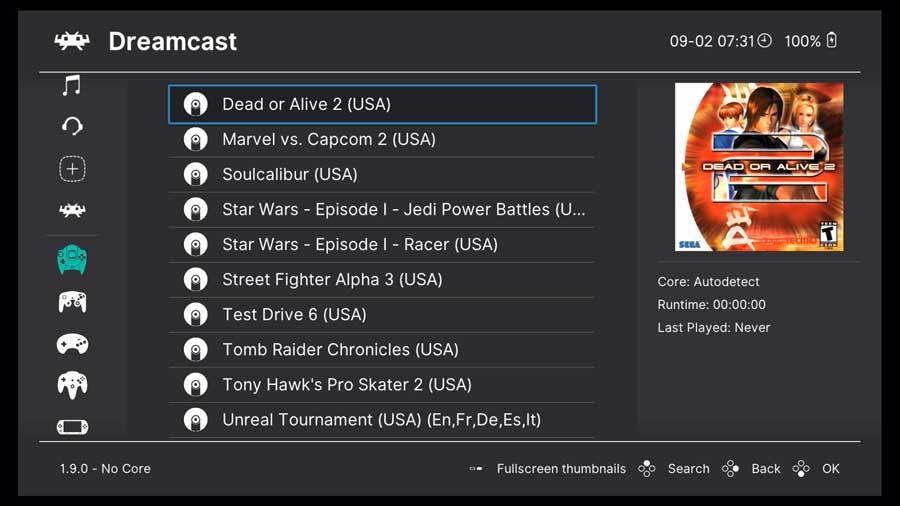
Dolphin
Dolphin is easily the best emulator for Nintendo GameCube and Wii games. Here, you can check out my full review of the Dolphin emulator on the NVIDIA Shield.
You can play games in full HD with several enhancements, such as networked multiplayer, turbo speed, and compatibility with all PC controllers.
While I’m not a big GameCube gamer, I’ve got several games that look amazing on Dolphin.
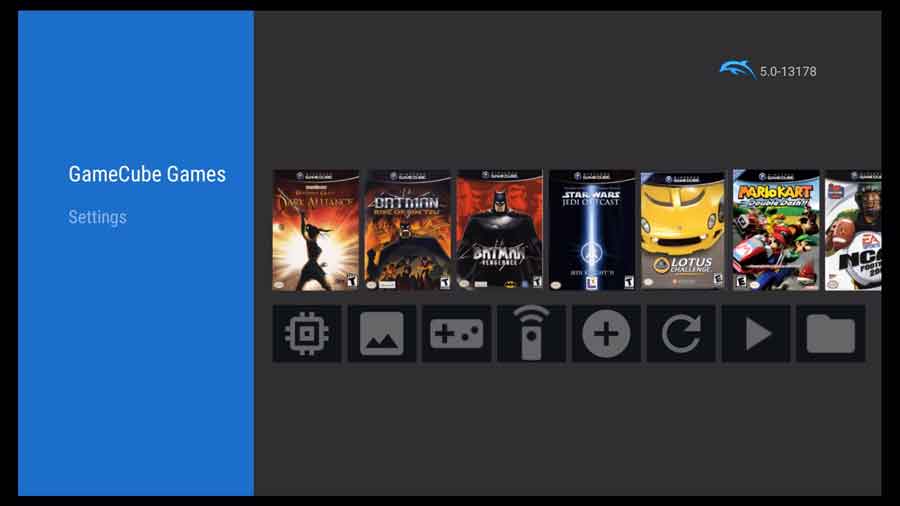
MD.emu
Before the Xbox and PlayStation, my console of choice was the Sega Genesis.
For Sega games, the best emulator for the NVIDIA Shield is MD.emu. It supports Sega Genesis, Sega CD, and Sega Master games.
It allows you to back up and load save states, offers cheat code support, and includes accurate sound emulation.

Classic Boy
Classic Boy is a great Nintendo emulator. While it’s not as robust as Dolphin for GameCube and Wii games, it’s great to emulate the N64, Gameboy Classic, Gameboy Color, Gameboy Advance, and NES.
Like many emulators, it lets you save your progress at any point and controls that allow you to customize the rendering resolution for better visual quality.
As an added bonus, it also lets you enter cheat codes if you want an added boost.
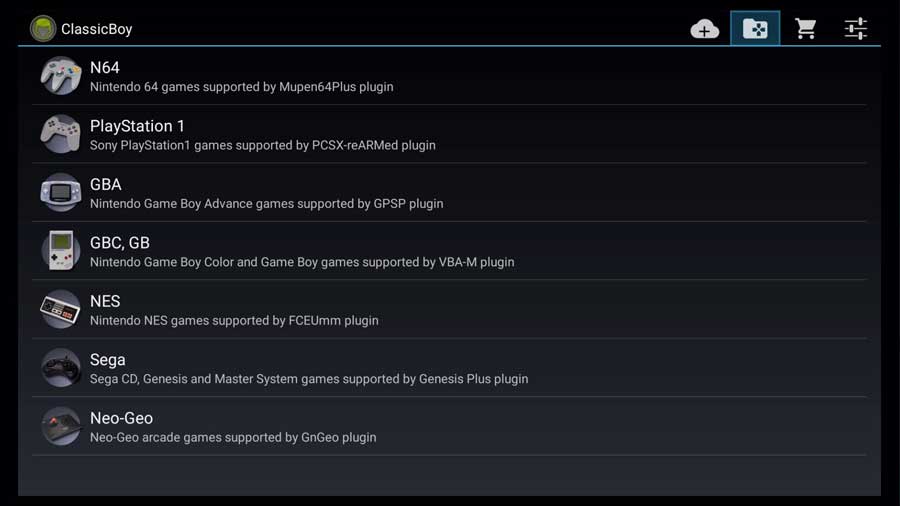
PPSSPP
I only had a couple of PSP games back in the day. For those, I go with PPSSPP.
It’s fantastic if you enjoy playing retro PSP games.
This is one of the original Android emulators, and it can run a wide range of games. There are currently two versions available – free or paid. The paid ‘Gold’ version doesn’t add any additional features, but it helps support development.
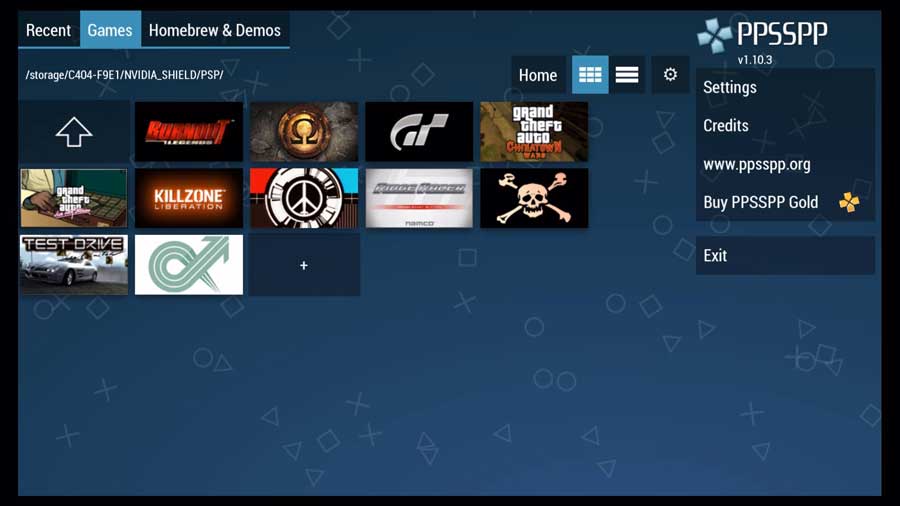
Mupen64AE
If you don’t need a flashy user interface, Mupen64 Plus is easily one of the best emulators for N64 games. It’s free to download and is currently in Beta testing.
While there may be the occasional audio problem or graphical lag, the emulator is still an excellent option for those who want to play games for this console on their NVIDIA Shield.
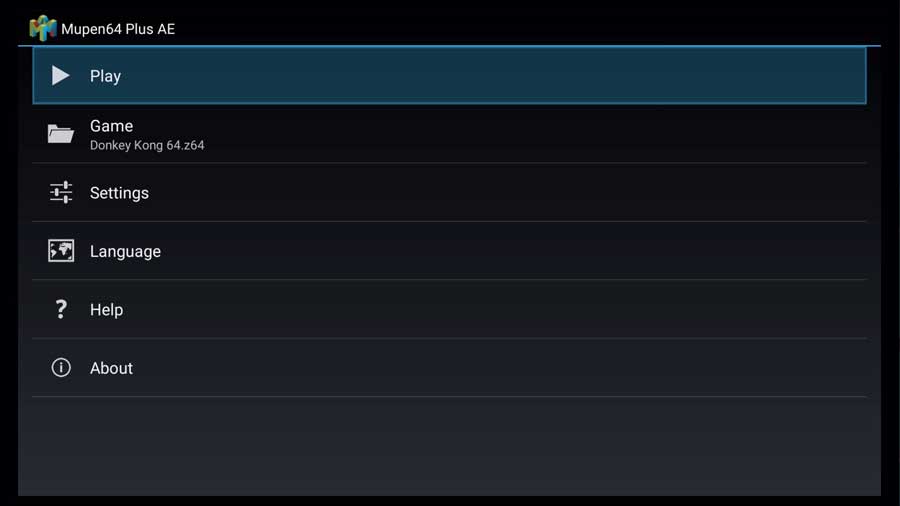
SuperRetro16
SuperRetro 16 doesn’t have many configuration options and only supports SNES games. However, it offers excellent compatibility with most game controllers.
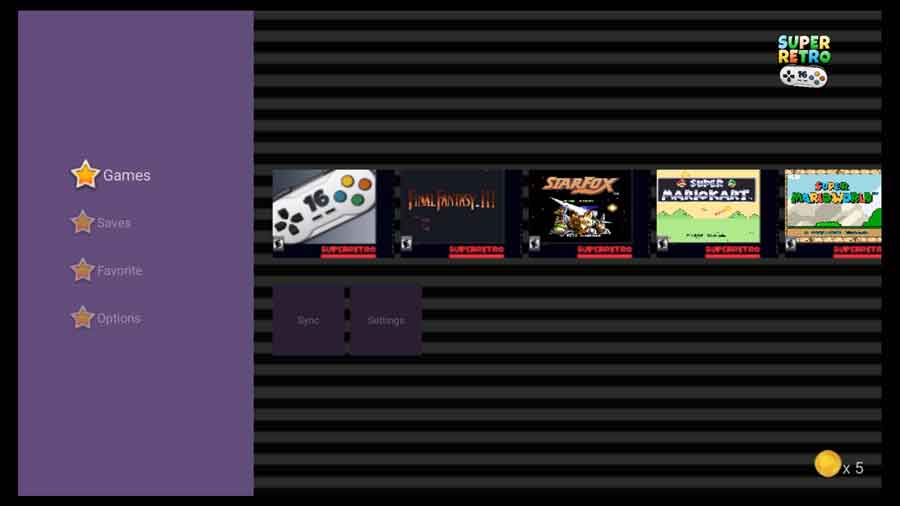
- How to Install Kodi Diggz Xenon Plus & Free99 Build [March 2024] - March 3, 2024
- How to Enable Unknown Sources on Chromecast with Google TV [2024] - October 30, 2023
- How to Install the Seren Kodi Addon [2024] - October 29, 2023

